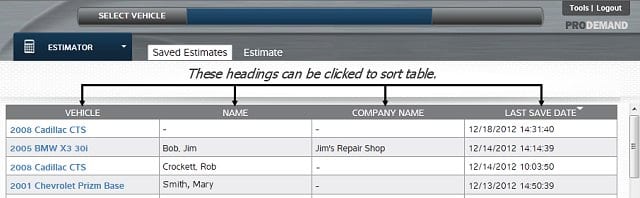How To: Sorting Saved Estimates in ProDemand
Have a lot of saved estimates in ProDemand? You can sort them to make it easier to find the one you’re looking for.
At the top of the saved estimates table are four headings. You can click on these headings to sort the list by that column. The default sort lists the estimates by the Last Save Date with the most recent at the top. You will see a small white triangle next to the heading name that the table is currently being sorted by. If the triangle is pointing down, the table is sorted in descending order. If it is pointing up, the table is sorted in ascending order.
The Last Save Date column will sort from newest to oldest and vice versa. The Name and Company Name columns will sort in alphabetical order up or down. The Vehicle column will sort from newest vehicle to oldest but note that the make and model will sort in the opposite direction, this is normal.