Open the ShopStream Diagnostic Suite by clicking on the desktop icon

Click on System Settings
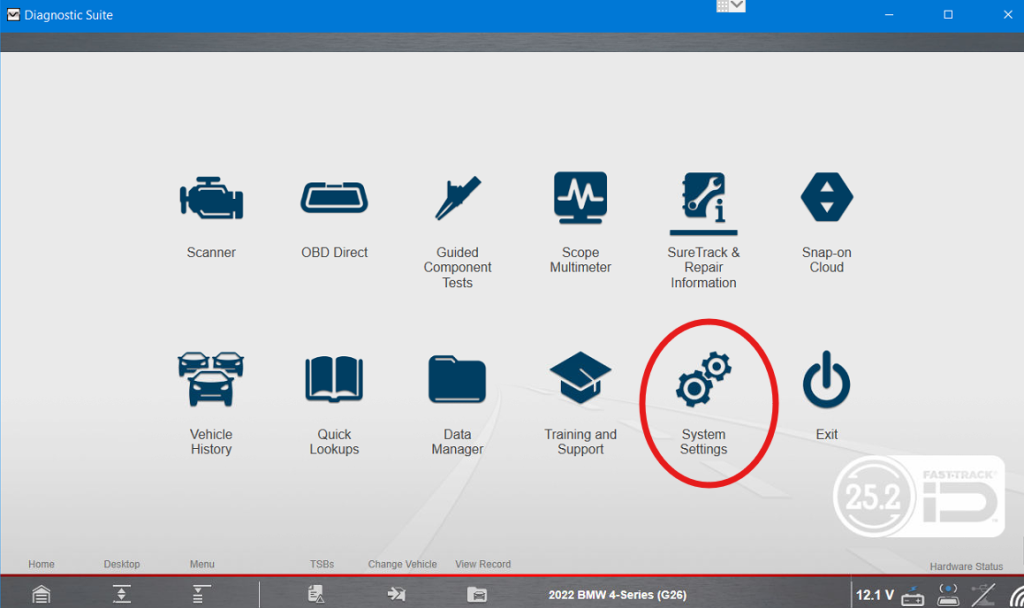
Select “SureTrack & Repair Information”
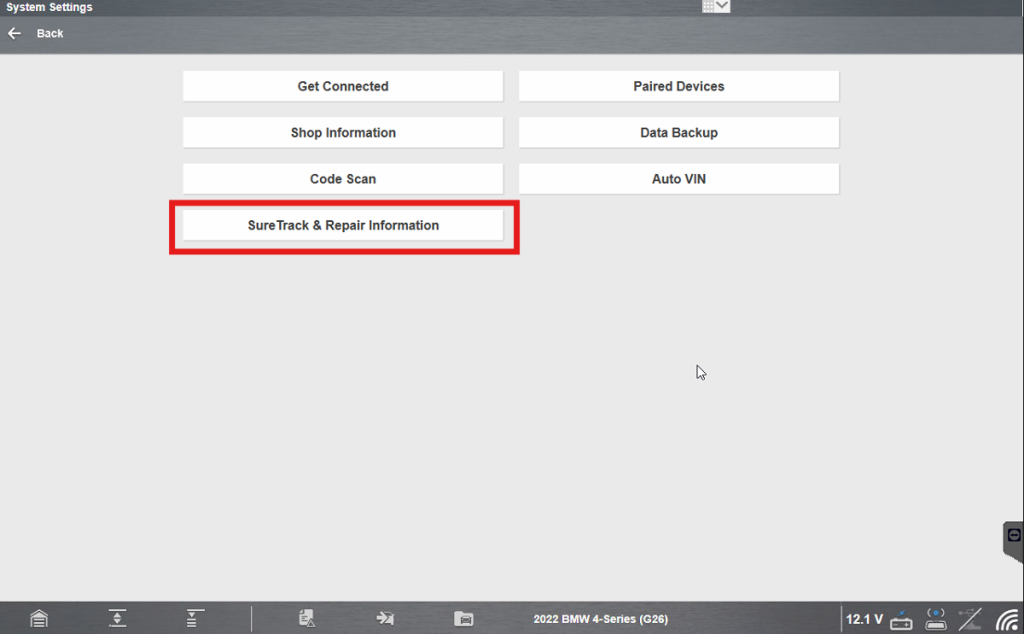
Select the website that matches the customer’s subscription
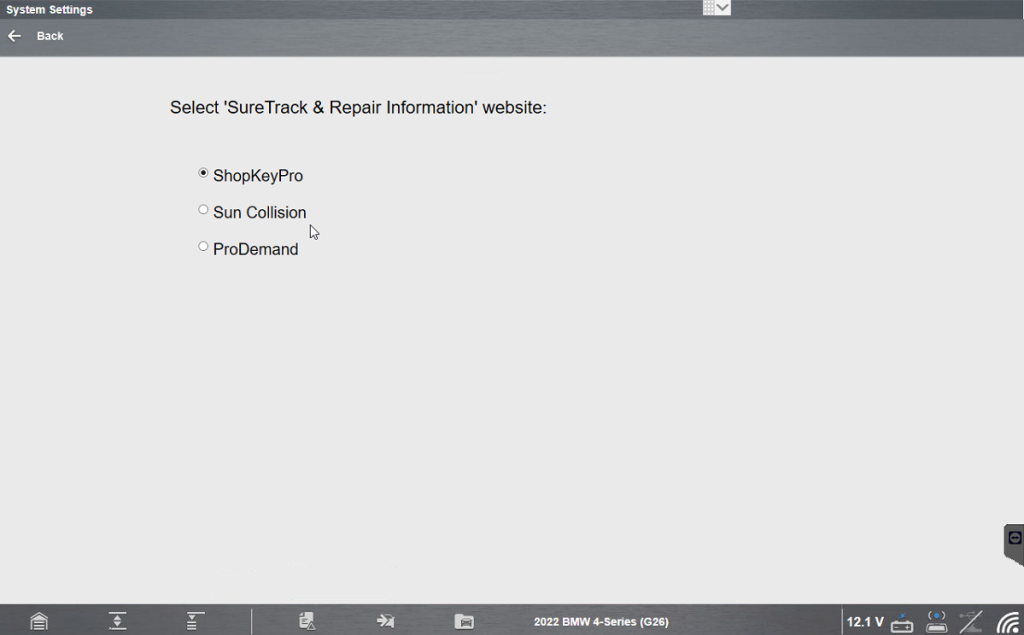
Customer should be able to use the SureTrack & Repair Information now
For older versions of the tool:
Click on the SureTrack &Repair Information icon located on the upper right of the screen

Click on the Menu Button (third icon from the left) at the bottom of the screen

From the Menu Selection, click Websites and select the appropriate Product

