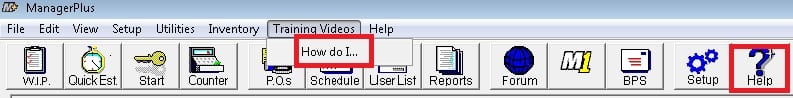If your 5.x shop management program was installed without the training videos developed specifically for the product, you may add them after the fact with your shop management installation CD. Follow these steps:
- Place the shop management installation CD into your CD/DVD drive; press and hold the Shift key to prevent the Auto-Play.
- Go to My Computer and right-click on that CD/DVD drive letter; select Explore to get a list of disc contents
- Navigate to the ‘scrncam’ folder; use the indicated setup.exe to install them all as a batch operation.

To access the videos from within the shop management program, use the Training Videos – How Do I… text link or press the F1 key on any screen to see if the related Help file also includes the “camera” icon, indicating that a video is available for that topic.