
Shop Reports is a module within ProDemand/ShopKeyPro that provides access to various reports within Manager SE without having to be at the shop. The Shop Reports feature allows shop owners, managers, and accountants to view shop productivity remotely. Integrated with Manager SE Connection (MSEC), the shop reports are up-to-date within a few seconds.

Shop Reports Requirements
- Manager SE version 8.2.1.81 or higher
- Manager SE Connection (MSEC) installed and fully functional
- ProDemand or ShopKeyPro username and password for the main shop account
How to Set Up Shop Reports
- In Manager SE, go to File > Print Setup. Then click on, Setup Online Reports:

- Enter a password for Online Reports. Then, click Save.

Accessing Shop Reports
- Based on your subscription, go to either www.prodemand.com or www.shopkeypro.com in your web browser. Next, login with the main shop account’s username and password.

- Enter the password created in Manager SE for Online Reports. Then, click Login. Once logged in, click on any report to view your shop’s data in Manager SE.
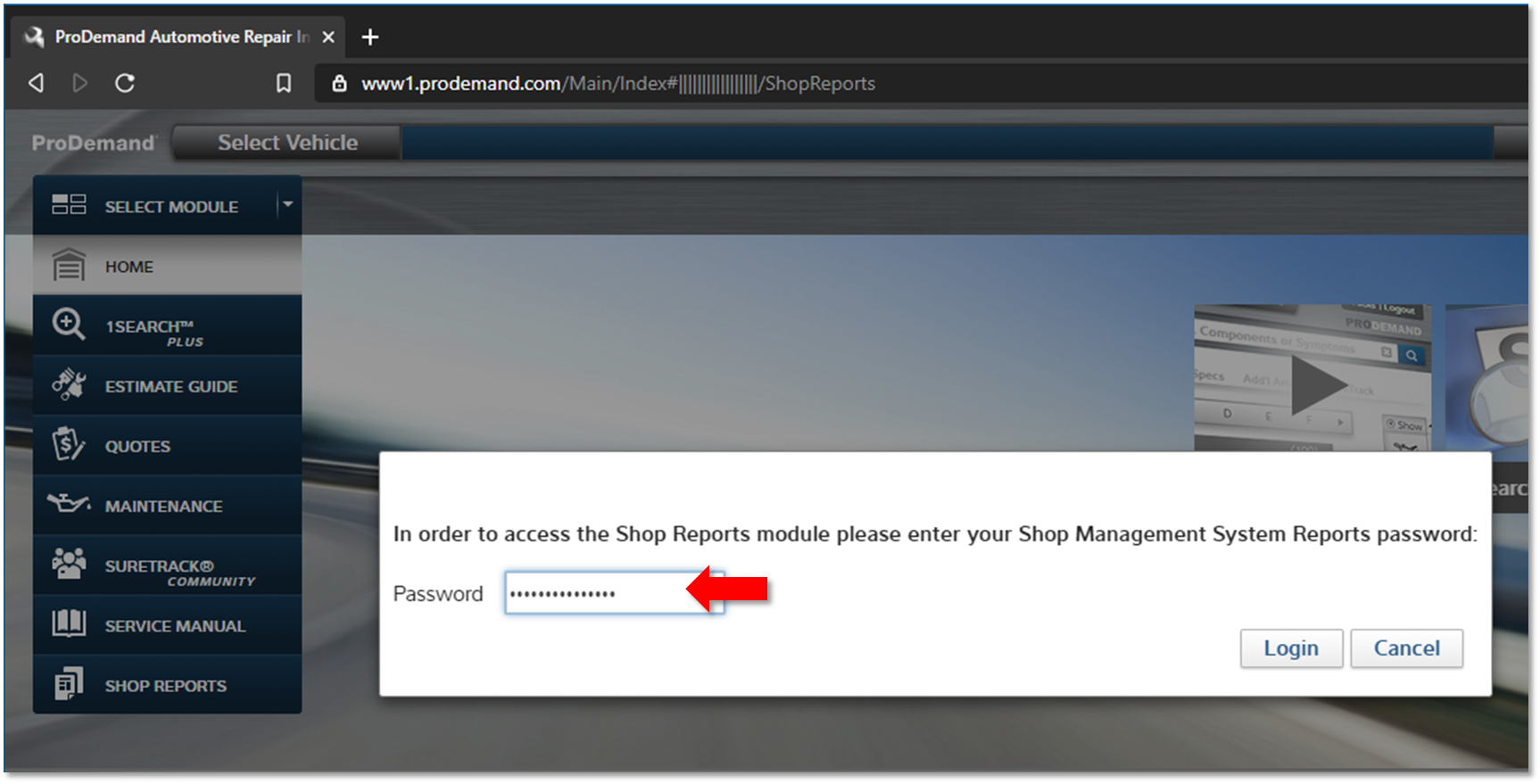

Additional Considerations
- Manager SE Connection (MSEC) must be installed and in-sync for Shop Reports to be fully functional. Shop Reports will display data from the last time MSEC was in-sync.
- We recommend password protecting the Setup Online Reports section in Manager SE > Configurations > Program Security. This will prevent unauthorized users the ability to change the password for Shop Reports.

Shop Reports Demo:
Shop Reports Configuration:
