Users must Signup for Multi-Seller access: REGISTER NOW!!!!
How to Add the new Nexpart Multi-Seller Catalog button:
(Available in Manager SE Versions 8.4.1.127 and higher.)
As a continued effort to improve your catalog and part buying experience, WHI Solutions has partnered with Mitchell1 on their recent software update to offer you access to our NEXPART Multi-Seller CATALOG.
Buy from all your sellers in one place – with features like License Plate Lookup, Fleet Vehicles and Service Trend Advisor for FREE!
Follow the instructions below to update your catalog experience today!
- Within Manager SE go to the Configurations tab at the top of the screen, within the menu select Special Maintenance and Toggle Catalog Availability.

- In the Catalog Selector screen, locate Nexpart Multi-Seller within the menu, enable the catalog by toggling the Off switch to On.

- Select Save at the bottom of the screen to save your changes.
Link your Multi-Seller user credentials to the new Nexpart Multi-Seller Catalog in Mitchell SE.
Follow the instructions below:
- Locate your Nexpart Multi-Seller Username and Password or Token.
• For assistance in locating your Nexpart Multi-Seller user credentials, contact
WHI Support Online Support: https://whisolutions.com/support/ or Phone: (914) 697–9400
If you do not have Nexpart Multi-Seller credentials go to Nexpart.com and Sign up it’s FREE! - Next, within Manager SE, go to the Configurations tab at the top of the screen and select Vendor Setup.

- In the Vendor Setup screen select Add.

- Enter in the Vendor’s information and select Setup Link at the bottom of the screen.

- In the Link Type Selection screen select the Setup Nexpart Multi-Seller Catalog and click on OK at the bottom of the screen.

- The login screen will display, enter in your Multi-Seller username and password or use the Sign Up button to create a Multi-Seller user.
• When you have entered in your user credentials or token select Save at the bottom of the screen.
- Close the Add Vendor screen by selecting Add at the bottom of the screen and close out of vendor setup.
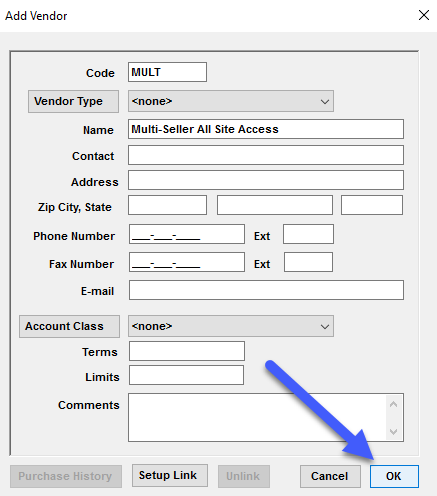
Setup complete!
We hope you enjoy using Nexpart Multi-Seller within Manager SE.

Contact the WHI Solutions support team with any further questions.
Phone: (914) 697-9400 | https://www.whisolutions.com/support/
