Go to Reports – Follow-up tab, double click any report entry (FL) to get to Follow-up tabs. Change selector and set date range as shown with #4. Click Search.
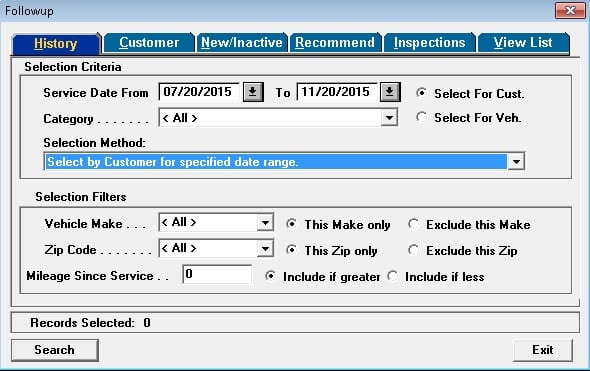
The results are listed; click on Print.
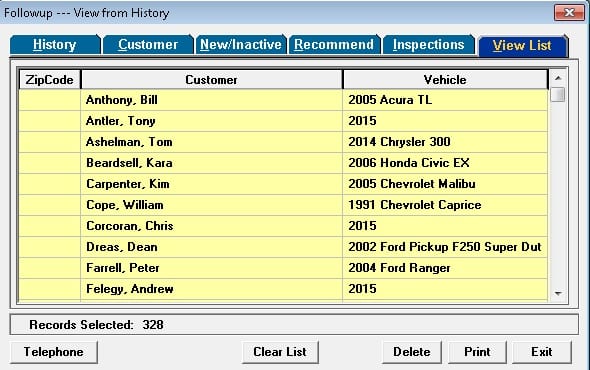
Select Print Customer List then click Continue.

Select Sorting method and click Print (preview to screen)

This will generate the “report” with the service details that you need to call customers about recent work performed at your shop. This example is sorted by Invoice Date.

