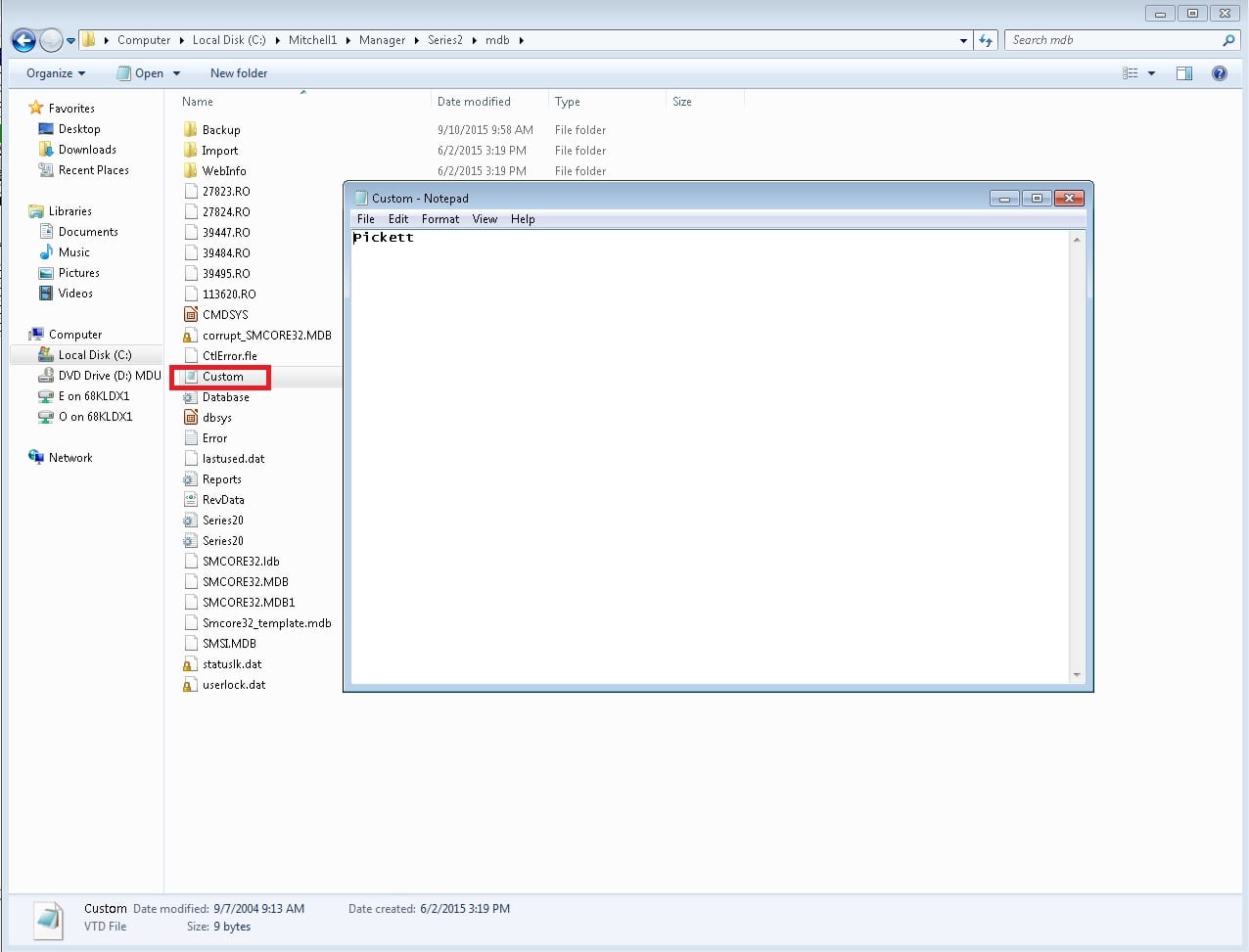Need to remove some “wrong” words from your custom dictionary so that they are considered misspelled again? Here’s how:
- Close down your shop management software first.
- Locate the custom.vtd file in the mdb folder where your shop management software is installed (Manager Plus path shown)
- Right-click on it, select Open With and choose Notepad or Wordpad as the program to use. Custom.vtd will open like a text file.
- Remove the desired contents and then Save it and close.
- Re-start shop management program and the updated dictionary file will be used.