To add a new technician or service writer to your shop management program, follow these steps.
- Go to the Configurations menu, select Technician Setup.
- Click on Add to open the technician setup window.
- Enter the employee’s information.
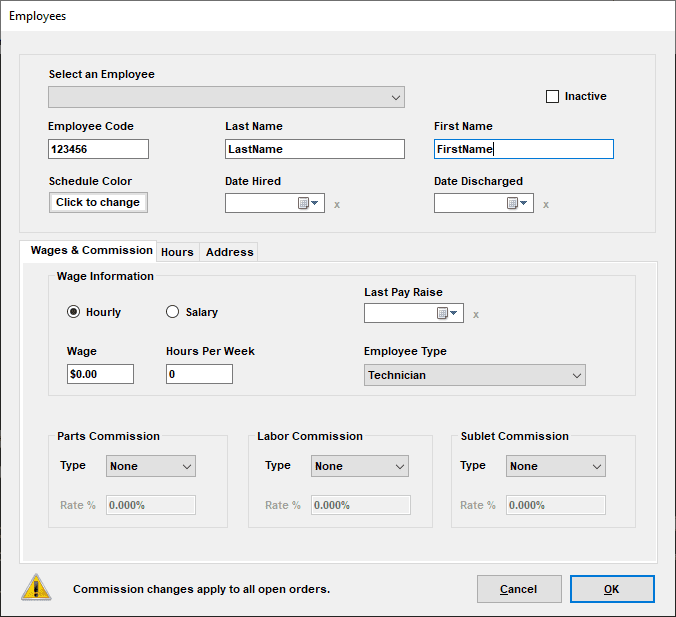
- Select Employee Type:
- Technician
- Added to list to select for Parts and Labor line items
- Service Writer
- Only able to be selected as “Written By:” for an order
- Manager
- Does nothing in SE
- Not able to select as written by or for parts/labor items
- If you require the same person to be selected for “Written By:” and ability to select on part and labor line items you must create the user as a Technician and Service Writer
- Technician
- Click “OK”
For information on how to setup a Technician or Service Writer as the default for all orders, see this video on Shop Setup:

