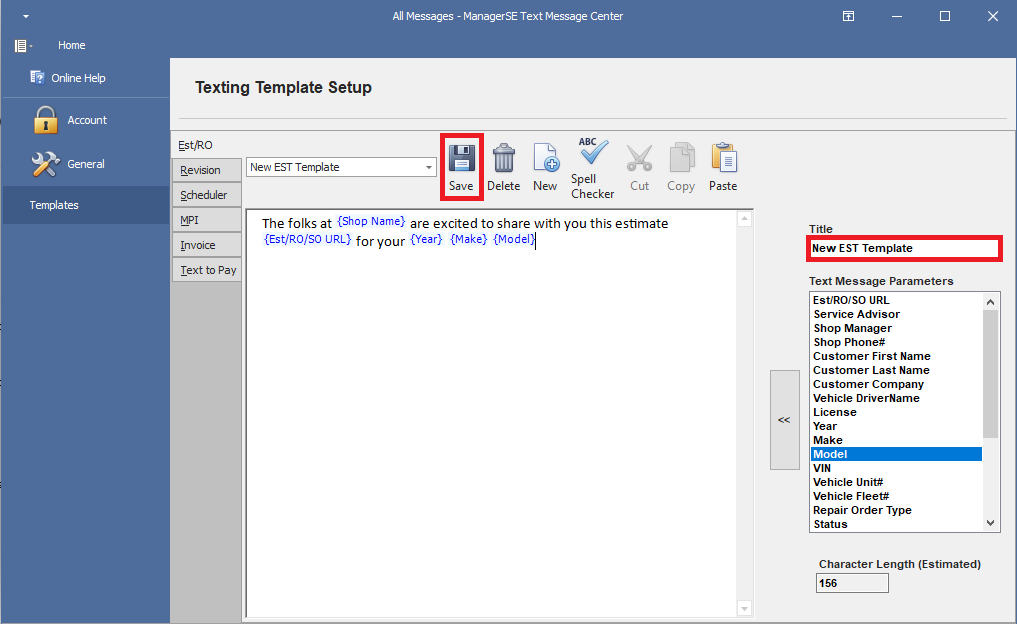You can edit or create a new texting template for Manager SE Message Center by performing the following:
- Open Manager SE Message Center by navigating to Configurations > Text Message Setup
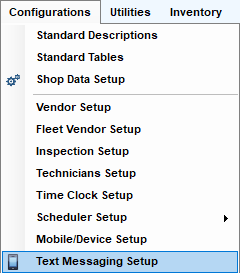
- Select Templates
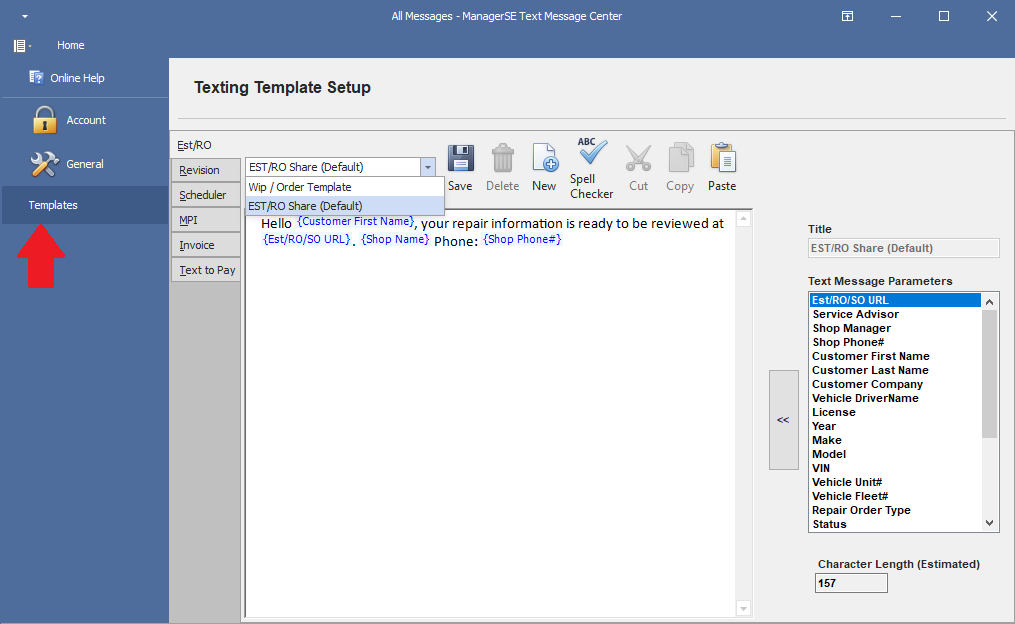
- Select which type of template you are editing.
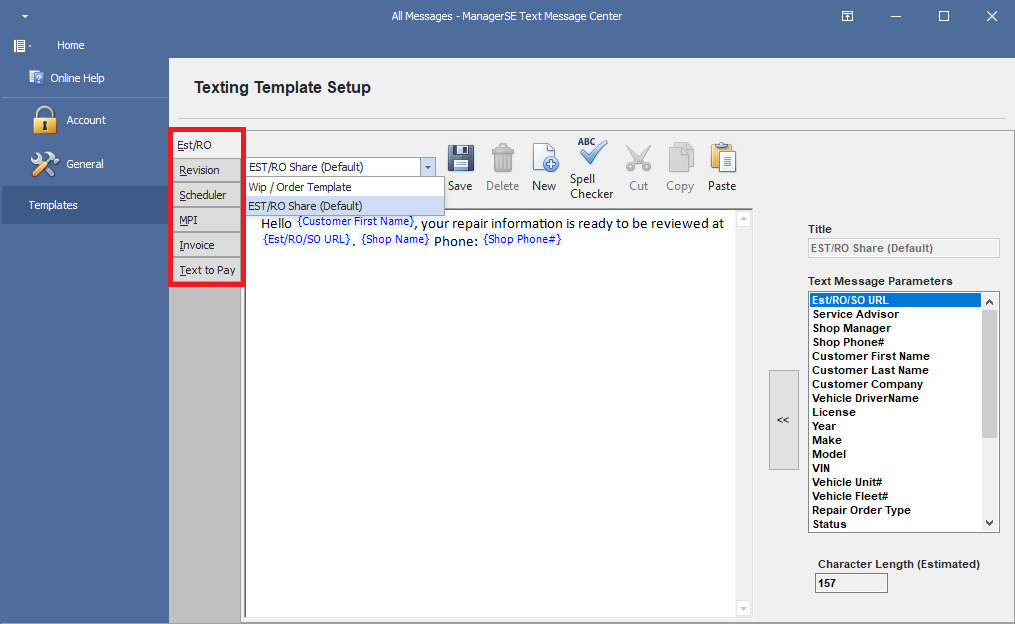
- Select the template you would like to edit using the dropdown or press New if you would like to create a template from scratch.
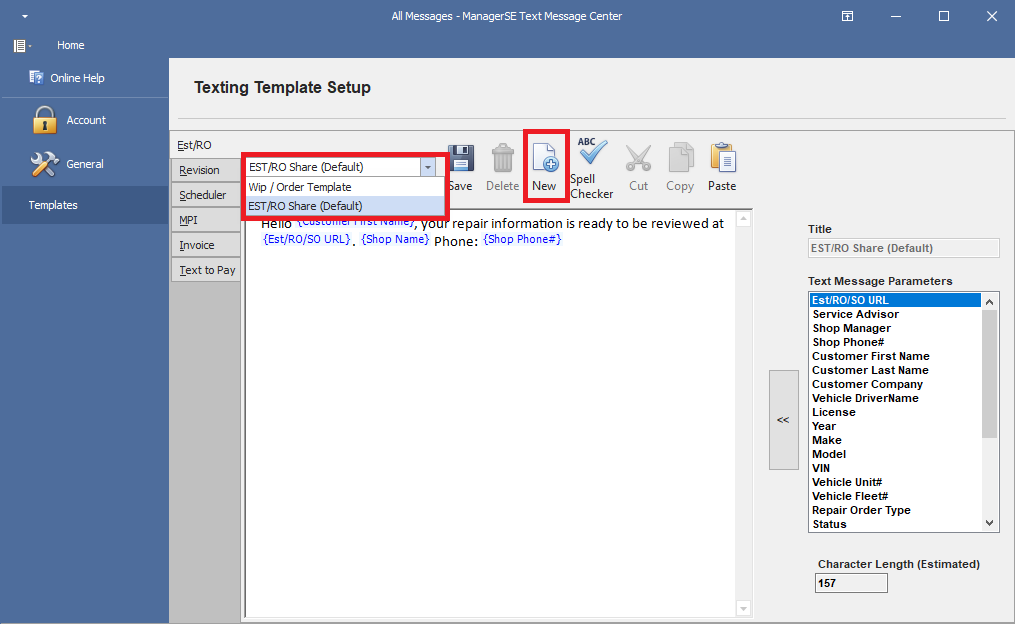
- Edit the template by either typing in text and double clicking the Text Message Parameters that you would like to use. Text Message Parameters are used to insert information from Manager SE into text messages (i.e. Customer First Name, License, Est/RO/SO URL)
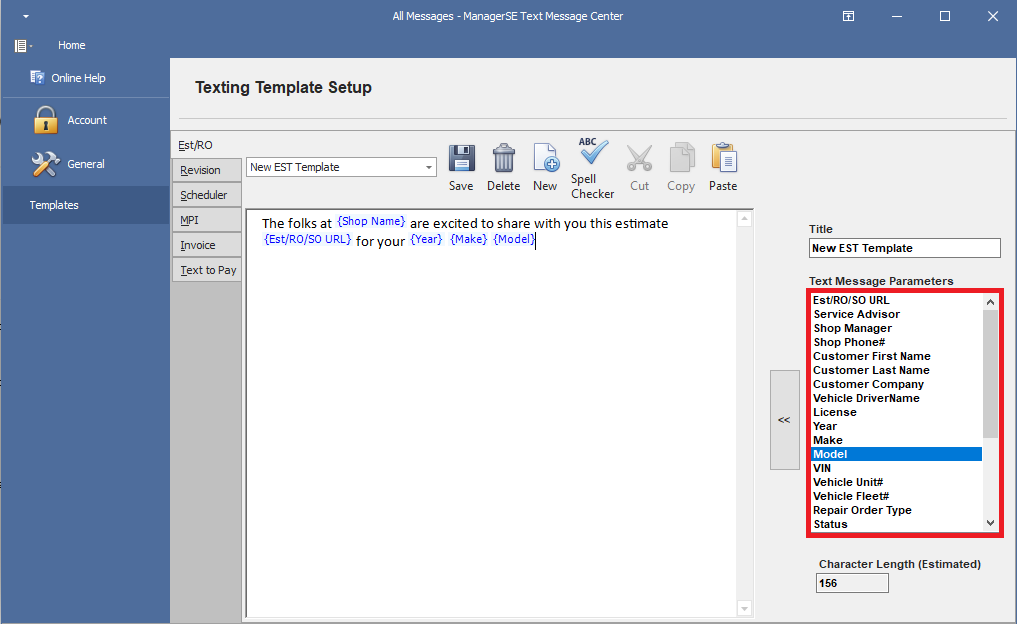
- If you are not editing the Default templates then select Title and enter a title for the template, then press save