Symptom:
AVG Anti-Virus (or similar antivirus) marking OD5Browser.exe as a Virus/Malware, then promptly Quarantining or out right deleting the OD5Browser.exe. This usually manifests in receiving OD5Browser errors when accessing the Ondemand5/Shopkey5 website from the management program.
When AVG Internet Security is installed, the ID protection software will flag OD5Browser.exe as malware.

If AVG is set to automatically quarantine threats, this warning will not show up, and OD5Browser.exe will be automatically placed in the virus vault.
Version Affected: Manager/Manager Plus, Shopkey Service Writer/Management (5.9.5.103).
Solution:
To recover the OD5Browser, open AVG Internet Security and click on History > Virus Vault.
**Update for AVG 2013**
AVG released an update to their AV sw which reorganized the menu options. So to restore a quarantined file you need to:
1. Click on Options –> Virus Vault
Then to add the OD5browser file as an exception, you need to:
1. Click on Options –> Advanced Settings –> Exceptions
2. Click on Add Exception, and select File as the exception type.

Select the OD5Browser, and hit Restore.

Now that the OD5Browser has been restored, we must add an exception to the ID Protection so that AVG no longer assumes the program is malware.
On the main screen, select tools and Advanced Settings:

In Advanced Settings go to Identity Protection, Allowed List and hit add:

In the Add menu, browse to the OD5browser.exe location in the C:\Mitchell1\Manager\Series2\ folder.
Make sure that you check the “Any Location – do not use full path” option, and hit Add.
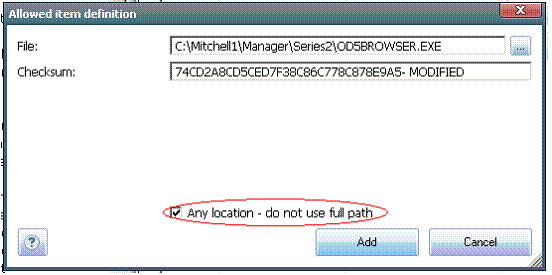
This will show in the allow list, and will no longer be taken by AVG.

